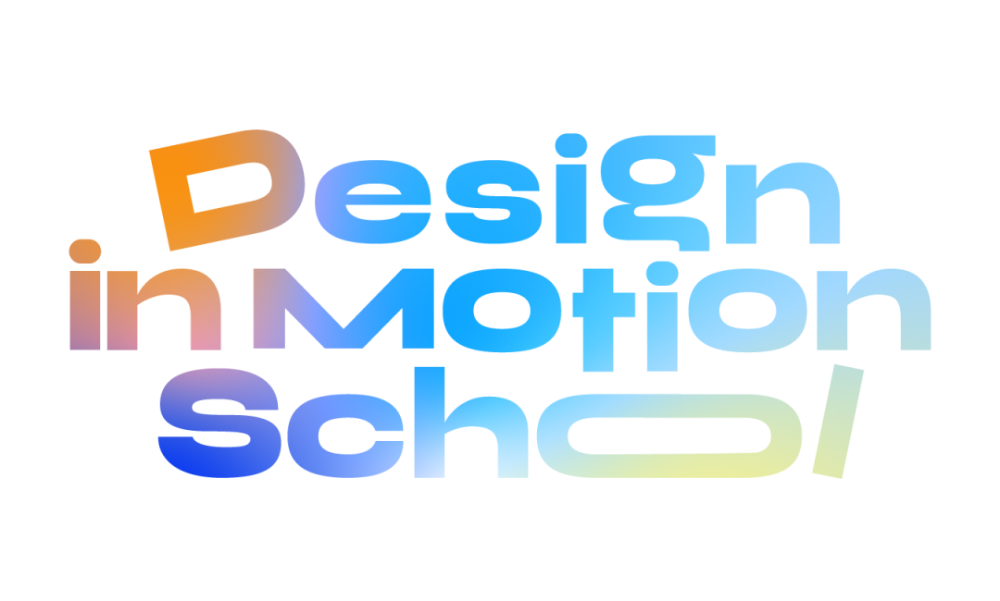CREATE 9 UNIQUE TEXT ANIMATIONS READY TO ELEVATE YOUR NEXT PROJECT OR IMPRESS YOUR PORTFOLIO WEBSITE VISITORS.
Beginner - 5 hours
Master text animation in Adobe After Effects and learn How to create super cool Kinetic Typography Scenes
Enroll NowThis is what you will create along the course

Lesson #1
Welcome to Text Animation
Learn the fundamentals of the three most popular ways to animate typography in AFter Effects.

Lesson #2
Make it Pop
Discover the potential of text animators in After Effects and create an awesome looping animation.

Lesson #3
One word to another
Use advanced methods with text animators to create a unique text transition that has never been seen before.

Lesson #4
Paragraph transition
Animating one word is cool. And now, it's time to discover how to create an unusual text transition using an entire paragraph.

Lesson #5
Eye catching title
Now is the time to master advanced techniques for crafting a captivating title animation that will catch everyone's eye.

Lesson #6
Isometric world
Join me in exploring the 3D realm of After Effects and crafting an isometric Text Animation.

Lesson #7
Text and 3D objects
Improve your 3D skills and create an amazing Text Animation for your upcoming social media ad.

Lesson #8
3D Text for real
Get Pro and discover how to create an actual 3D text, and elevate your portfolio to the next level.

Lesson #9
Stretched Text
Complete the course by mastering manipulating and stretching text to create a modern text animation.
Bonus!
When you sign up for this course, you'll also get access to a free beginner's guide to After Effects! It's a 20-lesson course that you can watch before starting this one if you want to get a better grasp of After Effects.
Learn More
Every new topic will be explained in a short and easy to understand way
What sets this courses apart from others and makes it unique?

To give you the best learning experience, you will get cues on when to sit back and just listen, and when it's your turn to take control and follow along with me
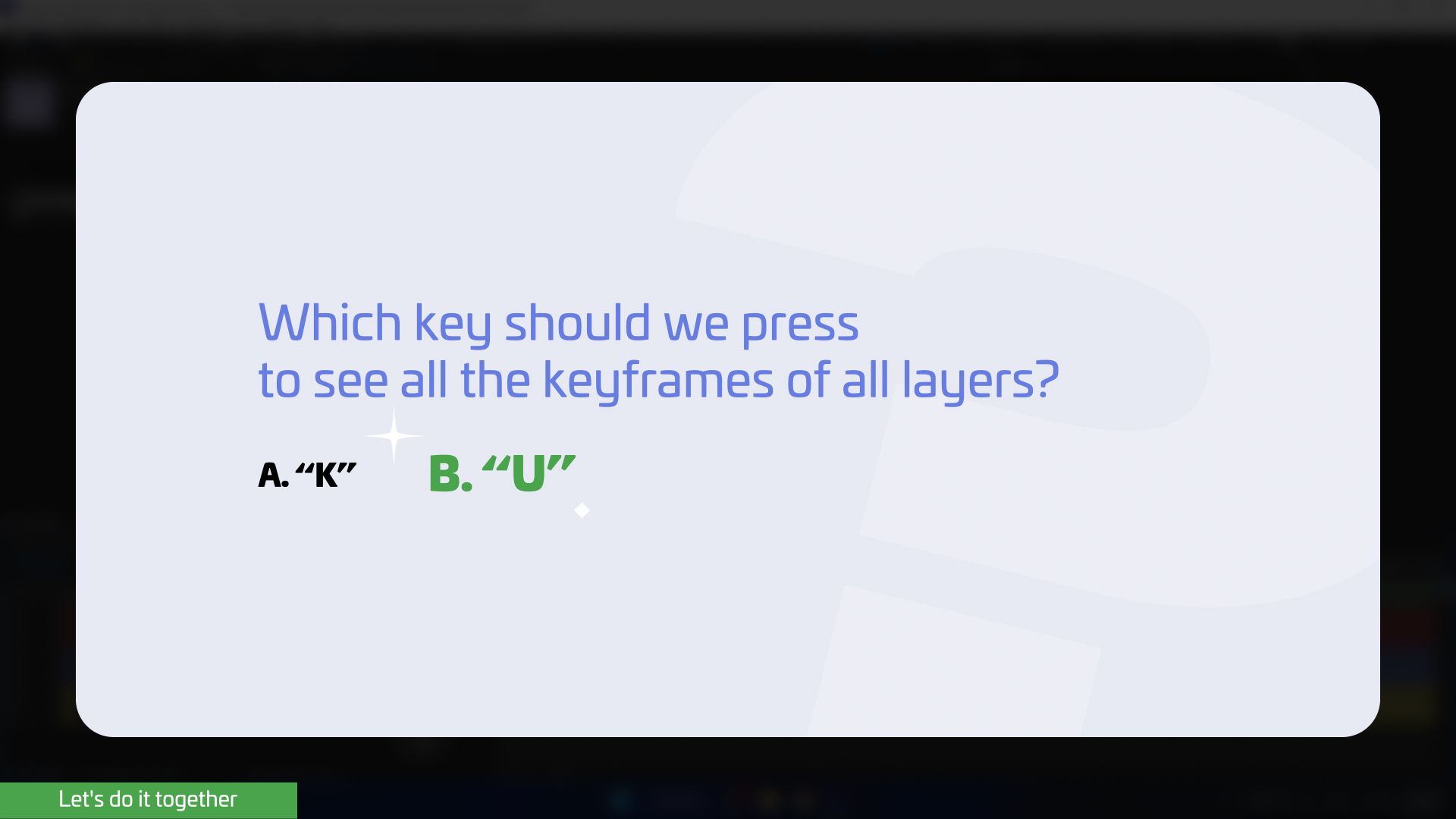
You’ll also get mid-lesson questions to help you memorize the lessons better, and to keep you engaged

This course is recorded on a PC computer, but don't worry, I will always provide instructions on how to perform the same actions on a Mac computer
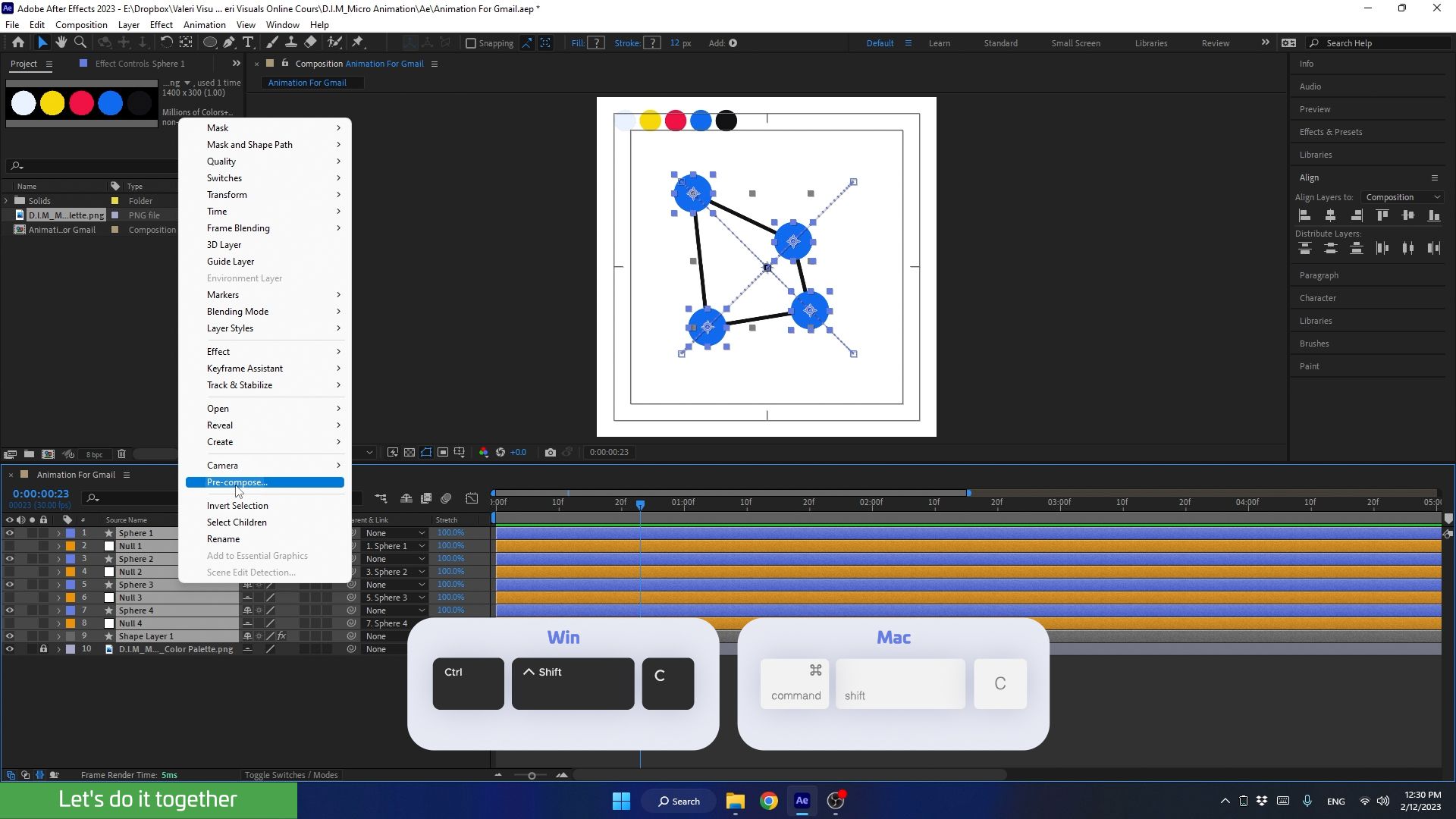
You will get instructions on performing shortcuts for both PC and Mac users
Students Reviews